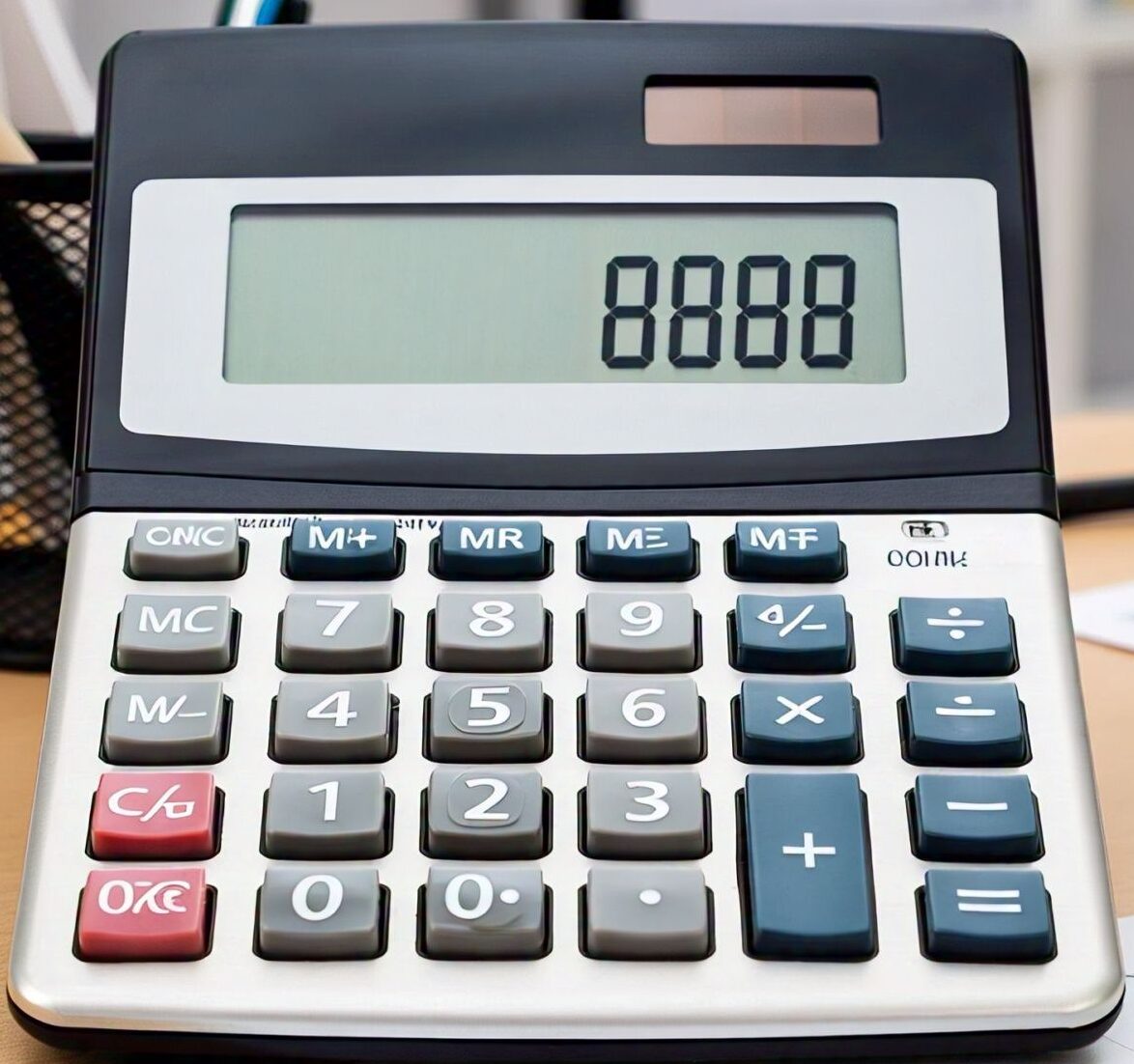Password Strength: Weak
Password Entropy: 0 bits
Understanding Passwords and How to Keep Them Secure
A password is a combination of letters, numbers, and symbols used to protect access to an account or system. In today’s digital world, almost everyone is familiar with the need for passwords to safeguard personal information. Therefore, it is essential to learn how to create strong passwords and take steps to protect them from unauthorized access.
What is Password Strength?
Password strength refers to how difficult it is for someone to guess or crack a password through methods like brute-force attacks. A strong password typically requires a high number of guesses to break. Factors such as password length, complexity, and unpredictability play a major role in determining its strength. Using personal details like names, birthdays, or other easily available information can make a password weak and vulnerable.
Apart from creating a strong password, employing proper security measures is crucial. These include features like two-factor authentication and account lockouts after multiple failed login attempts, which help minimize the chances of a security breach.
How to Create a Strong Password
Building a secure password involves following key guidelines:
- Use a mix of lower-case letters [a-z]
- Include upper-case letters [A-Z]
- Add numbers [0-9]
- Insert special characters [!@#$%^&*()]
- Avoid personal information like names, birthdays, or phone numbers
- Do not use common passwords like “password,” “123456,” or “qwerty”
- Stay away from words listed on password blacklists
- Exclude company names or abbreviations
- Avoid patterns like calendar dates or license plate numbers
In general, the longer and more varied a password is, the more secure it becomes. Many security policies require a minimum password length for added protection.
When using a random password generator, you might have the option to exclude confusing characters like “I,” “l,” and “1” to avoid mistakes. However, removing character options can slightly reduce password strength.
Understanding Password Entropy
Password entropy measures the unpredictability of a password and is expressed in bits. The higher the entropy, the harder it is for a password to be cracked. For instance, a password with 100 bits of entropy would require 2^100 attempts to guess every possible combination, making it nearly impossible to crack through brute-force attacks.
Best Practices to Protect Your Password
Creating a strong password is only part of the process. Protecting your password is equally important. Here are some key practices:
- Keep your password private: Never share your password with others. Even trusted individuals might unintentionally compromise your security.
- Use different passwords for different accounts: Reusing passwords across multiple sites increases the risk of multiple breaches if one site is compromised. A password manager can help you securely store and manage unique passwords.
- Change passwords regularly: Regularly updating your passwords limits the window of opportunity for anyone who might have unauthorized access to your accounts.
- Avoid saving passwords on public devices: Public computers or unsecured networks can expose saved passwords to hackers. Access sensitive accounts only through trusted networks.
- Don’t leave passwords written or easily accessible: Avoid storing passwords in obvious places like sticky notes, unprotected files on your computer, or notes on your phone. A secure password manager is a much safer option.
By following these strategies, you can significantly enhance your online security and reduce the risk of password theft or misuse.